Personalization
Parcel's personalization features allow you to preview your email with dynamic variables.
Render your email with templating languages to preview your content with dynamic variables.
Preview your email with Liquid variables.
Liquid markup language is developed by Shopify and is open source.
To successfully render Liquid in Parcel, you will need to ensure the values you are attempting to render, are correctly wrapped in a {{ }} tag, and referenced under the Personalization tab. Once both are in place, you can render Liquid on and off by toggling the icon at the top of your preview navigation.
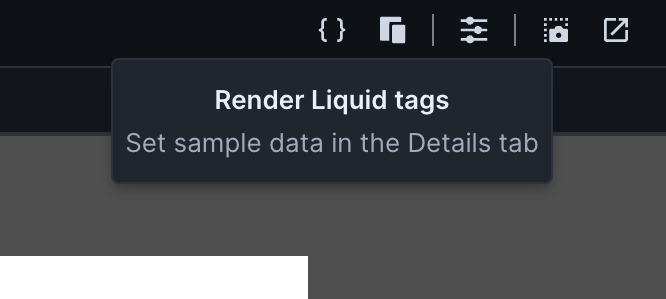
To set test data, add the dynamic values as JSON under Personalization.
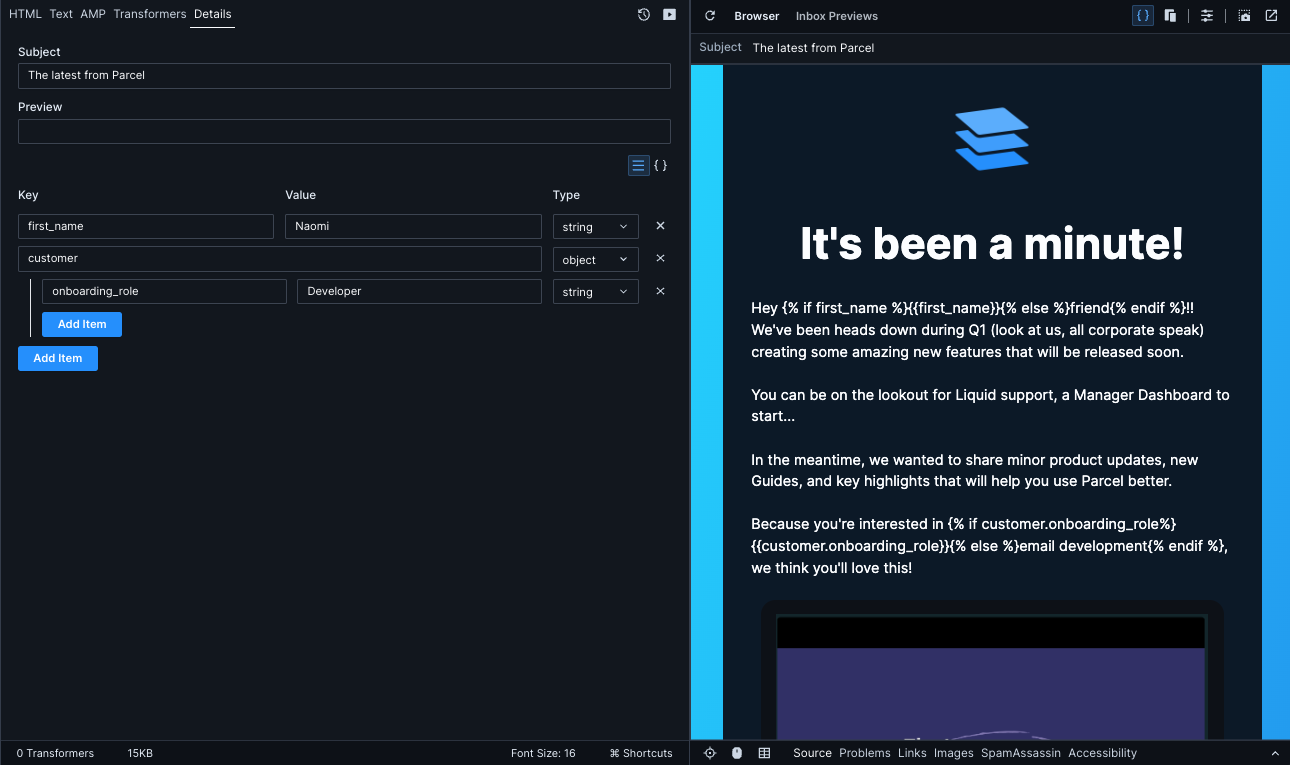
Once Liquid rendering has been toggled on, you'll see your test data is now populated into your email preview.
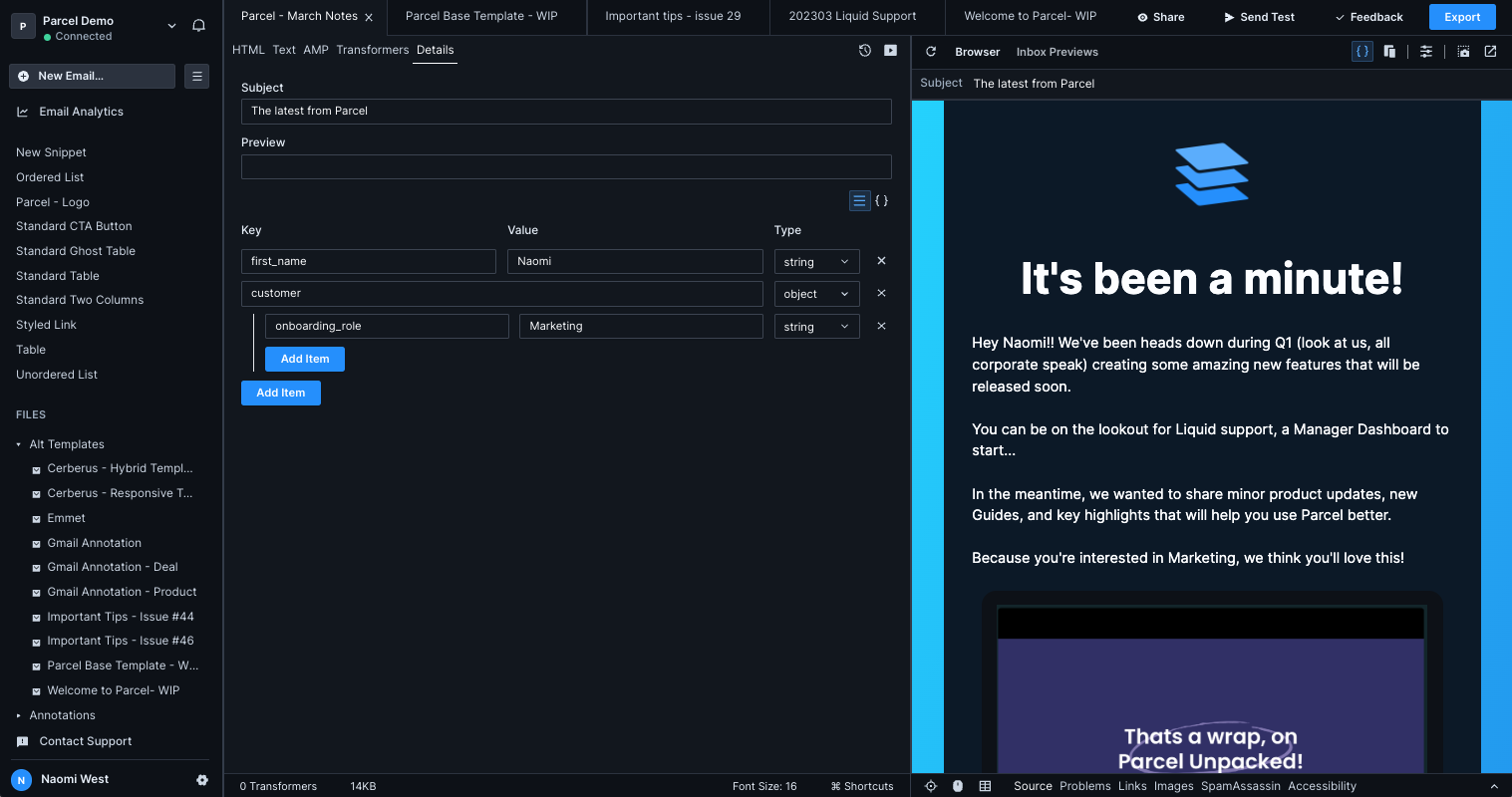
Preview your email with Customer.io variables.
Customer.io personalization support is based on the Liquid templating language that Parcel also supports. Some Customer.io tags and filters are mocks and may return fake values. These are for previewing purposes only.
Preview your email with Handlebars variables.
Handlebars is developed by Yehuda Katz and is open source.
To successfully render Handlebars in Parcel, you will need to ensure the values you are attempting to render are correctly wrapped in {{ }} and referenced under the Personalization tab. Once both are in place, you can render Handlebars on and off by toggling the icon at the top of your preview navigation.
Here is a list of handlebar helpers we support:
- abs
- and
- capitalizeEach
- capitalizeFirst
- ceil
- coalesce
- concat
- count
- difference
- division
- empty
- eq
- eqw
- excerpt
- first
- floor
- gt
- gte
- ifx
- includes
- join
- last
- lowercase
- lt
- lte
- multiplication
- neq
- neqw
- newLineToBr
- not
- or
- remainder
- sanitize
- sprintf
- sum
- uppercase
Preview your email with Iterable variables.
Iterable's personalization engine is built off of Handlebars, and contains small intricacies that separate it from the base Handlebars. If you are using Iterable as your ESP, we recommend using this specific engine to validate your emails.