Experiments
Experiments are experimental alpha/beta version features which may not yet be fully supported or integrated.
Experiments are experimental alpha/beta version features which may not yet be fully supported or integrated. If you see an experiment that you want to try, please feel free to do so but know the experience may be buggy or have other issues.
While experimenting, if you come across an issue or have an idea on how to improve it, please let us know!
You can enable experimental features at the user and workspace level. At the user level, experimental features only apply to you. At the workspace level, they apply to all users, but the feature is accessible only as far as their user role permissions allow.
To enable experiments for your own account, go to Account Settings > User: Profile and scroll down to Experiments. Then toggle the feature on.
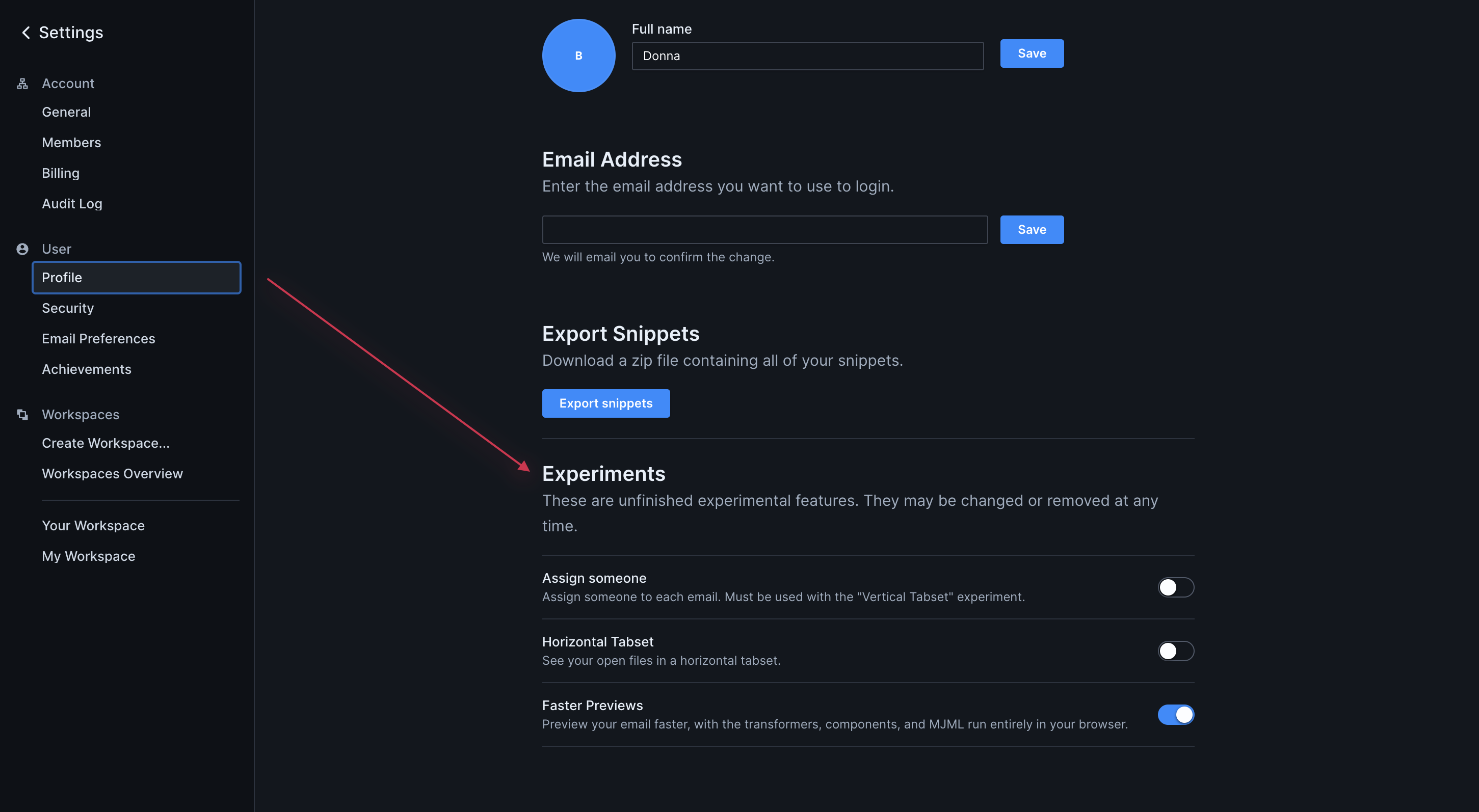
To enable experiments for everyone in the workspace, go to Workspace Settings and scroll down to Experiments. Then toggle the feature on.
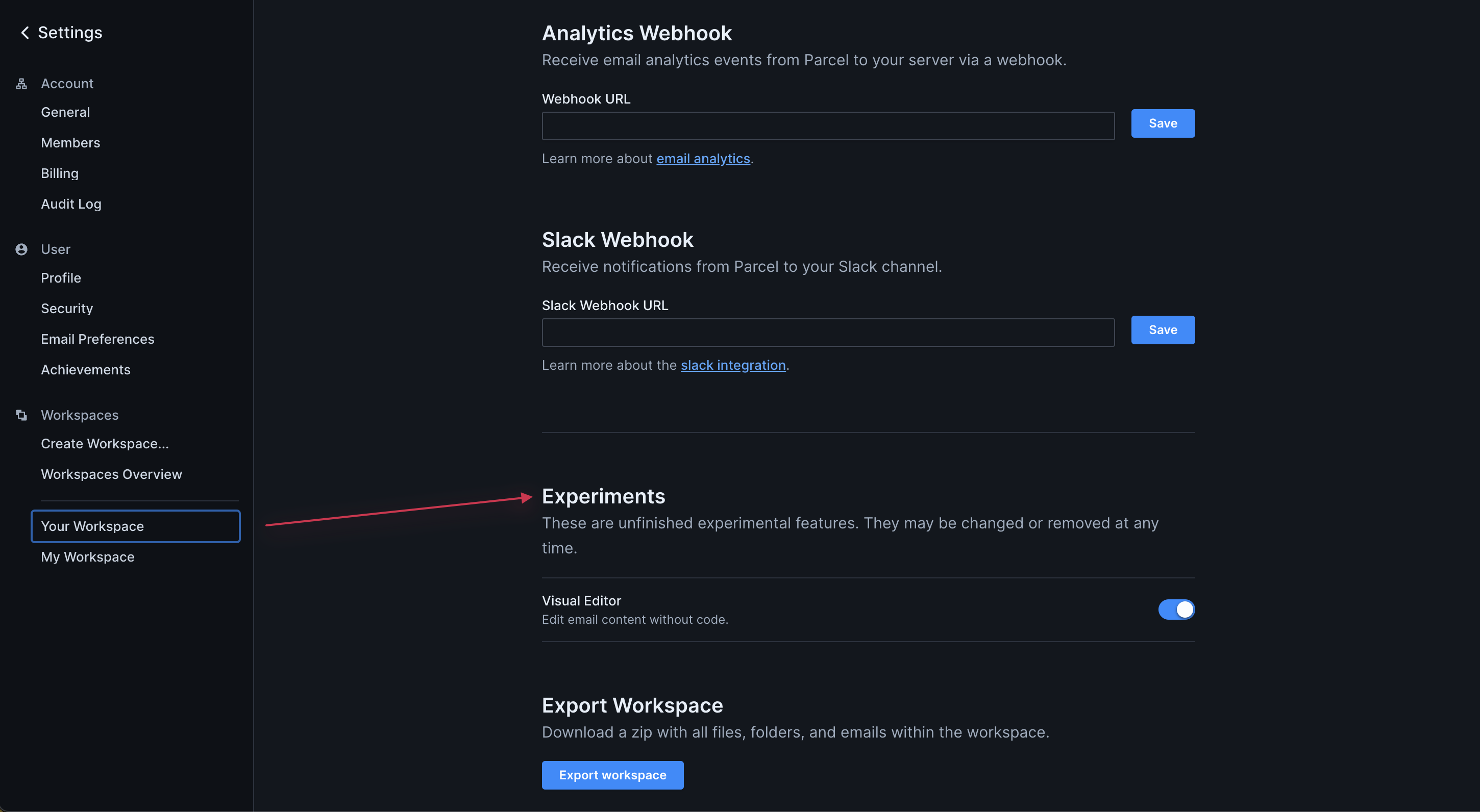
To disable any feature, toggle it off.