Hover Overlays
Learn about the hover overlays in the editor.
Most tags and elements in the editor contain additional information that is accessible by mousing over the text of that element. Some information is context dependent, but may include MDN Reference information, Can I Email support, components documentation, and other helpful information.
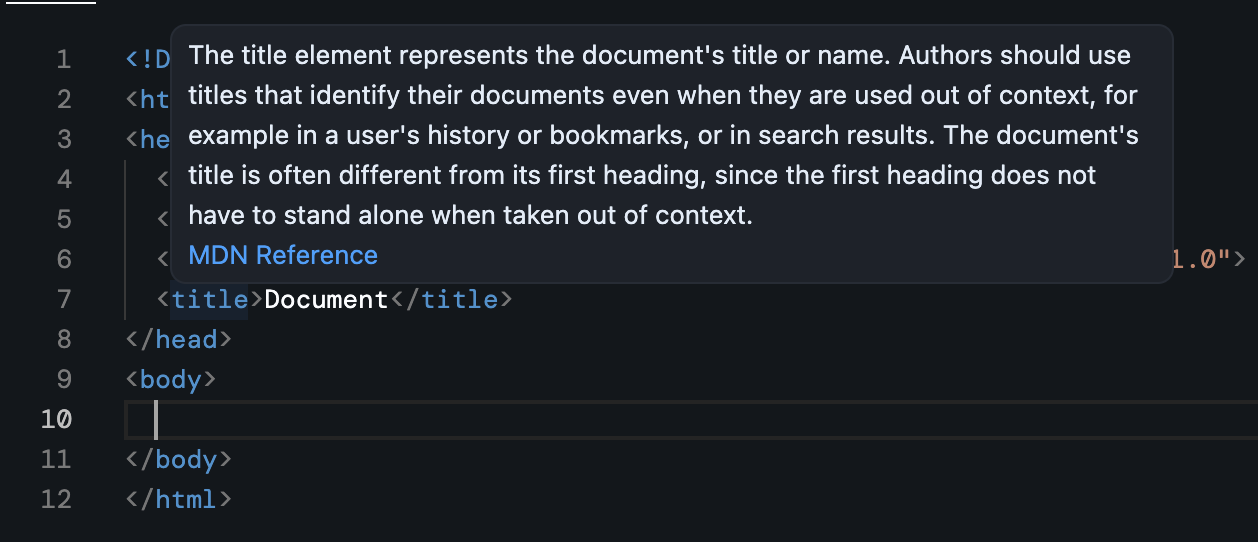
You can turn off the overlay information at any time in the Editor preferences pane.