- Platform
Code Editor
A collaborative code editor that knows email
Visual Editor
Use world class code without writing a single line of it
Approvals & Feedback
Streamline your team’s review process and get campaigns out faster
Email Design Systems
Build emails faster with powerful reusable components.
Analytics
Measure statistics that can enrich your marketing strategy and simplify your code
Previews & Testing
Real-time previews, 80+ inbox previews, and validators for links, images, and more!
- Pricing
- Docs
- Free Resources
Previews & Testing
Preview your email every possible way
Parcel's previews and testing capabilities are all-inclusive and leave no inbox or subscriber behind. From live renderings as you code, to device and platform visualization of your emails using inbox previews, you'll send pixel perfect emails every time.
Live Previews
Iterate instantly
No need to refresh your code with Parcel to get updated visuals. Parcel's live previews allow you to see each change you made to your code, instantly. Test any screen size, leverage multiple previews at once, or open up your preview in a separate tab (for those that love to use separate screens).
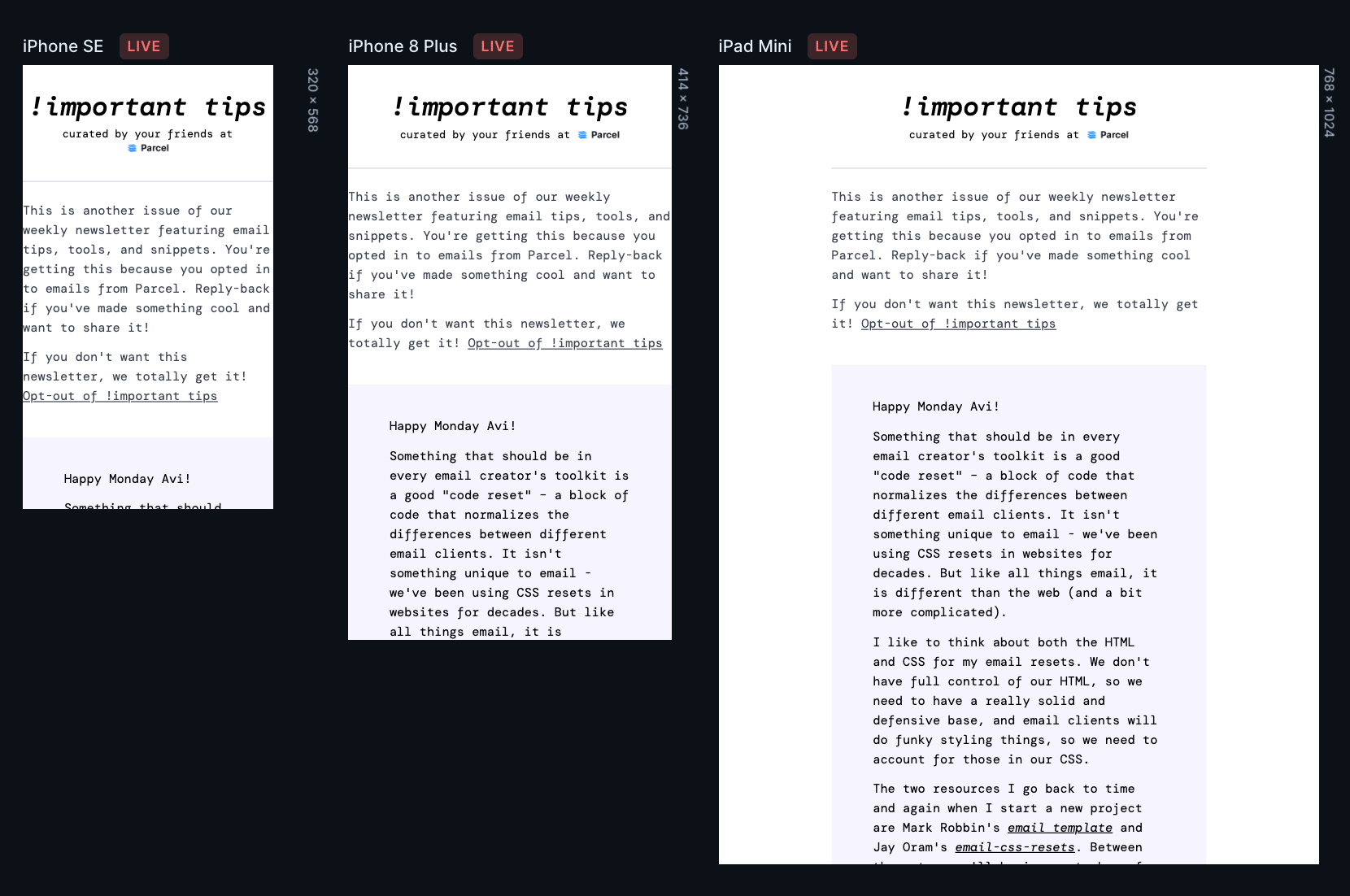
Inbox Previews
Real inboxes, real devices
We can't be everywhere at once. But inbox previews can! Inbox previews give you the tools to render your email across hundreds of device and platform combinations, without having to own the devices or test email addresses of multiple providers yourself.
Mobile
Pixel Gmail
Android 6
Pixel Gmail
Android 7
Pixel Gmail
Android 8
iPhone 11
iOS 14
iPhone 11 (Dark Mode)
iOS 14
iPhone 11
iOS 15
iPhone 11 (Dark Mode)
iOS 15
iPhone 11 Pro
iOS 14
iPhone 11 Pro
iOS 15
iPhone 11 Pro Max
iOS 14
iPhone 12
iOS 15
iPhone 12 (Dark Mode)
iOS 15
iPhone 12 Mini
iOS 15
iPhone 12 Mini (Dark Mode)
iOS 15
iPhone 12 Pro Max
iOS 15
iPhone 13
iOS 15
iPhone 13 (Dark Mode)
iOS 15
iPhone 13 Mini
iOS 15
iPhone 13 Mini (Dark Mode)
iOS 15
iPhone 13 Pro Max
iOS 15
iPhone 7 Outlook
iOS 11
iPhone SE 2nd Gen
iOS 14
iPhone SE 2nd Gen
iOS 15
iPhone XR
iOS 14
iPhone XR (Dark Mode)
iOS 14
Samsung Mail
Android 7
Web
AOL
Windows 10 Chrome
AOL
Windows 10 Edge
AOL
Windows 10 Firefox
Free.fr
Windows 10 Chrome
Free.fr
Windows 10 Edge
Free.fr
Windows 10 Firefox
freenet.de
Windows 10 Chrome
freenet.de
Windows 10 Edge
freenet.de
Windows 10 Firefox
Google Workspace
Windows 10 Chrome
Google Workspace
Windows 10 Edge
Google Workspace
Windows 10 Firefox
Gmail
Windows 10 Chrome
Gmail
Windows 10 Edge
Gmail
Windows 10 Firefox
Gmail (Dark Mode)
Windows 10 Chrome
Gmail (Dark Mode)
Windows 10 Edge
Gmail (Dark Mode)
Windows 10 Firefox
GMX
Windows 10 Chrome
GMX
Windows 10 Edge
GMX
Windows 10 Firefox
Libero
Windows 10 Chrome
Libero
Windows 10 Edge
Libero
Windows 10 Firefox
Mail.ru
Windows 10 Chrome
Mail.ru
Windows 10 Edge
Mail.ru
Windows 10 Firefox
Office 365
Windows 10 Chrome
Office 365
Windows 10 Edge
Office 365
Windows 10 Firefox
Outlook.com (Dark Mode)
Windows 10 Chrome
Outlook.com (Dark Mode)
Windows 10 Edge
Outlook.com (Dark Mode)
Windows 10 Firefox
Outlook.com
Windows 10 Chrome
Outlook.com
Windows 10 Edge
Outlook.com
Windows 10 Firefox
T-Online.de
Windows 10 Chrome
T-Online.de
Windows 10 Edge
T-Online.de
Windows 10 Firefox
Web.de
Windows 10 Chrome
Web.de
Windows 10 Edge
Web.de
Windows 10 Firefox
Yahoo
Windows 10 Chrome
Yahoo
Windows 10 Edge
Yahoo
Windows 10 Firefox
Desktop
Apple Mail 13
macOS 10.15
Apple Mail 13 (Dark Mode)
macOS 10.15
Apple Mail 15
macOS 12
Apple Mail 15 (Dark Mode)
macOS 12
Outlook Office 365 (Dark Mode)
macOS 10.15
Outlook Office 365
macOS 10.15
Outlook Office 365 (Dark Mode)
macOS 12
Outlook Office 365
macOS 12
Outlook Office 365 (Dark Mode)
Windows 10
Outlook Office 365
Windows 10
Outlook 2010
Windows 10
Outlook 2013
Windows 10
Outlook 2016
Windows 10
Outlook 2016 (120 dpi)
Windows 10
Outlook 2019
Windows 10
Outlook 2019 (120 dpi)
Windows 10
Tablet
iPad Pro (11-in)
iOS 15
iPad Pro (12.9-in)
iOS 15
Preview your email in over 80 real inboxes with simple, pay-as-you-go pricing
“Moving to Parcel cut down my inbox previews by 75%”– Anne Tomlin, HTML Email Developer
Preview Tools
Squash those pesky bugs
Tired of pinpointing all your email problems during QA? We all know how not-fun it can be to uncover multiple issues last-minute, Parcel saves you the trouble and allows you to debug live. Using Parcel's preview tools, you can expand table views and locate missing cells, block images, and remote CSS, and ensure your emails are handling dark mode too.
Expanded table view
Visualize the structural tables in your email – finding missing cells has never been easier.
Block images
Block images, remote CSS, and fonts, so you can see how your email will look for subscribers who don't load remote content.
Dark mode
Dark mode? No problem. Make sure your emails are handling the latest complexity for email development.
Perfectly in sync with your editor
Jumping between your editor, and the visual of your email has never been easier with Parcel's Inspect element, and Focus mode. Click on any element in the preview to jump to the specific spot in the code, or highlight a specific area of code using Focus mode.

Inspect element
Click on any element in the preview to jump to that exact spot in the code.
Focus mode
Never leave the keyboard as the element you edit is highlighted and scrolled into view.
Nothing beats a live test
Test sending to the team is staple in most job roles. Pre-save emails you frequently will send to as a pre-defined group instead of doing the classic time-consuming copy and paste of multiple addresses. Or just test send to yourself!

“Parcel accessibility tooling is amazingly accurate, everyone should be using it and addressing the issues it brings up!Mark RobbinsSoftware Engineer at Salesforce
Accessibility
Accessible to all subscribers
Easily identify and flag critical, serious, moderate, and mild accessibility issues. With clear and descriptive error codes, issues have never been easier to fix!

Testing
Links, Images, SpamAssassin, oh my!
Run common QA tasks without ever leaving Parcel. Validate links to catch potential warnings and errors, review images to ensure that all are loading and secure, and run a SpamAssassin scan to check against the likelihood of landing in the spam folder.
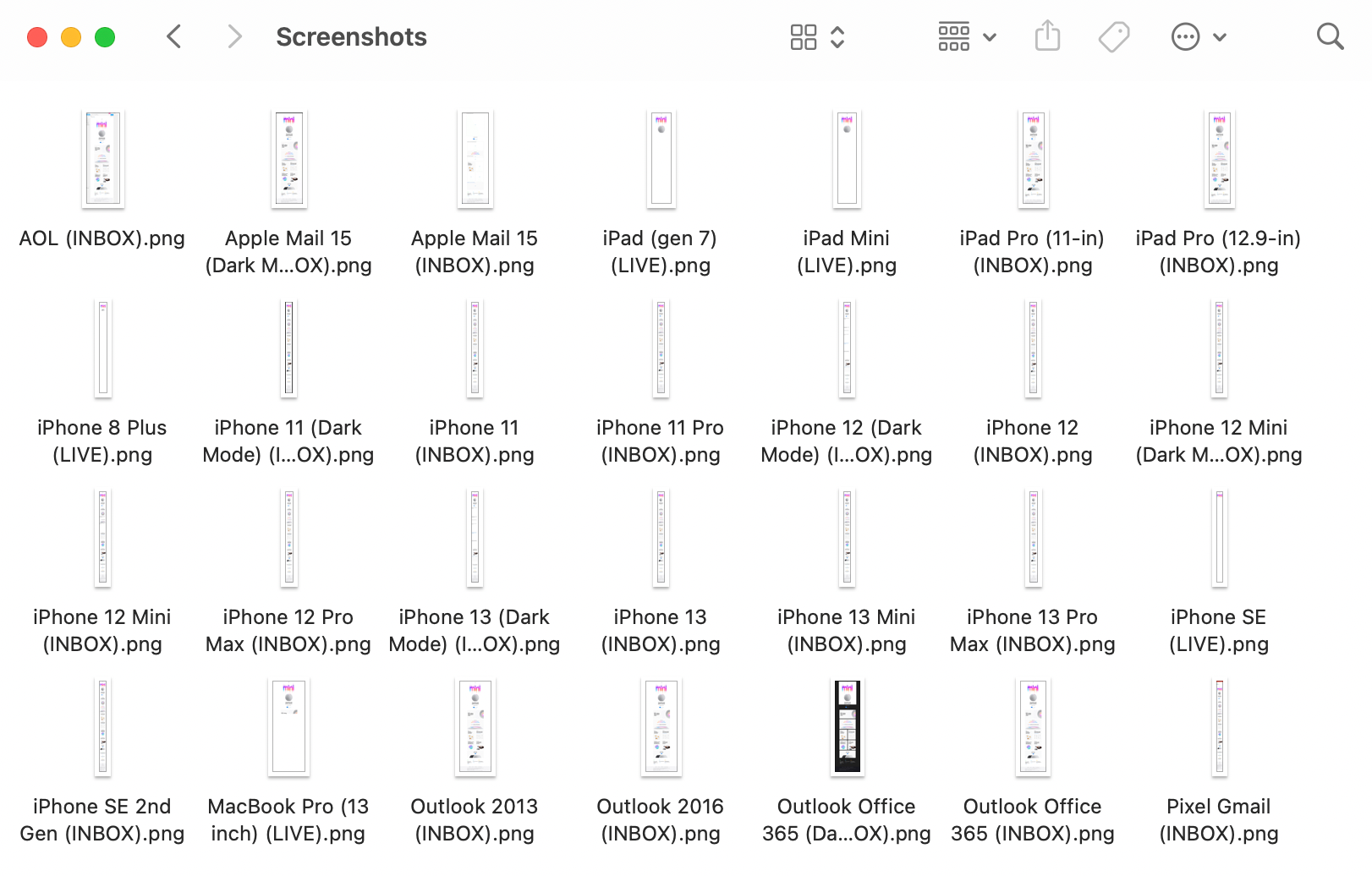
Screenshots galore
Sharing your emails with your team or for a presentation, or saving email screenshots for your portfolio just became 5 steps easier. Grab full-length screenshots at any width in one click from within your Parcel dashboard.
Ready to dive in?
The email coding platform for the best brands and agencies

