Theme
Configure the theme for your Parcel account.
The Parcel editor has two themes available. The dark theme is enabled by default. You can change the theme by clicking the Parcel menu beside the name of your workspace in the top left. Then click Preferences > Theme.
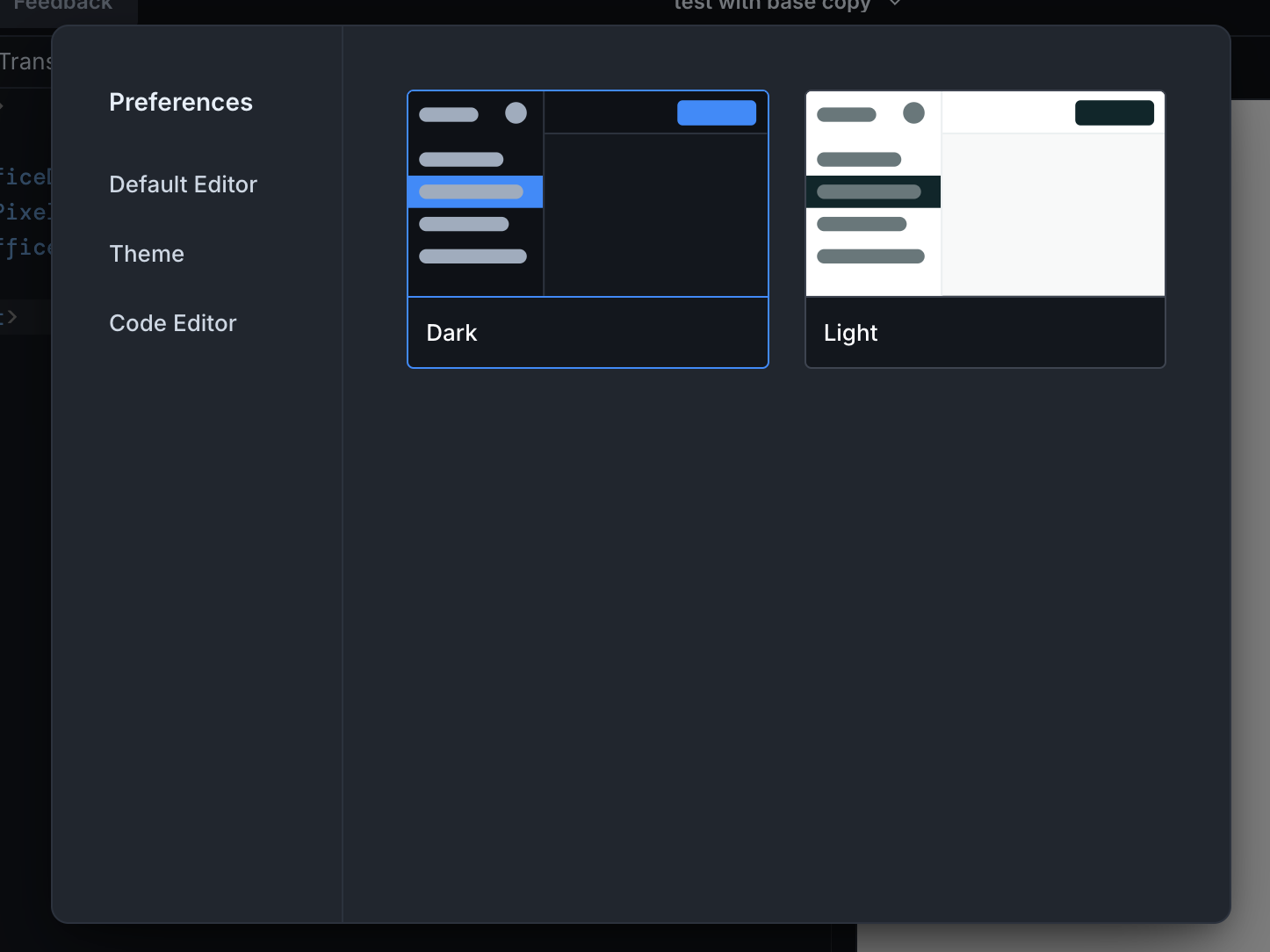
We sync your choice of theme with your account; each of your workspaces will have the same theme.
This should not be confused with light/dark mode in the preview.