1.3.0• PDFs, Cerberus, Import from ESP
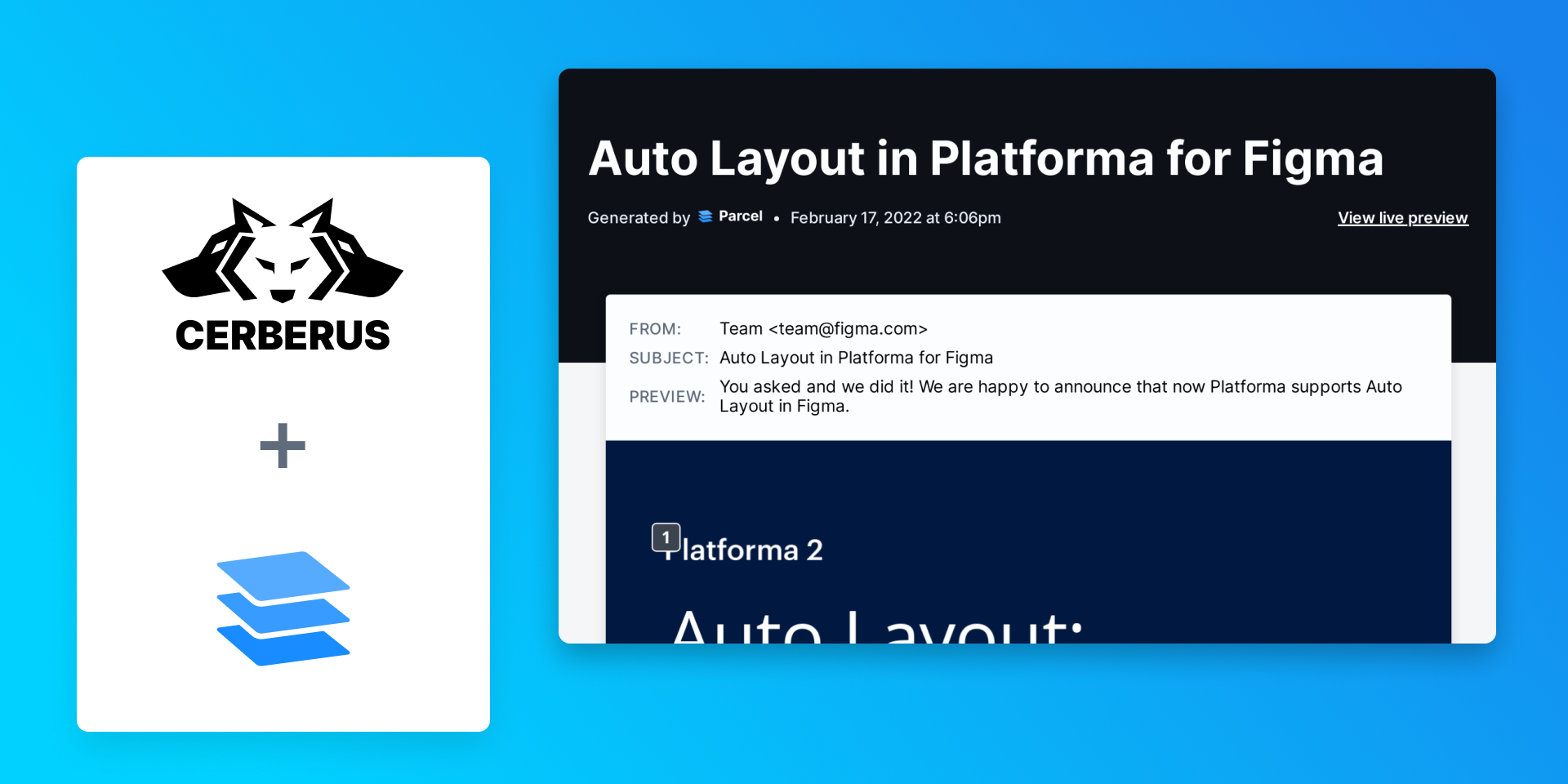
You can now export a PDF summary report of your email. Use the PDF as an easy way to share your email with teammates, reviewers, stakeholders, or archive for your record keeping. The PDF includes the sender details, a 700px width 'desktop' screenshot, and optionally a 700px dark mode screenshot, 320px mobile screenshot, a live preview link, link validation, image validation, and SpamAssassin results. Export the PDF as a single continuous page or paginated for printing on A4 paper.
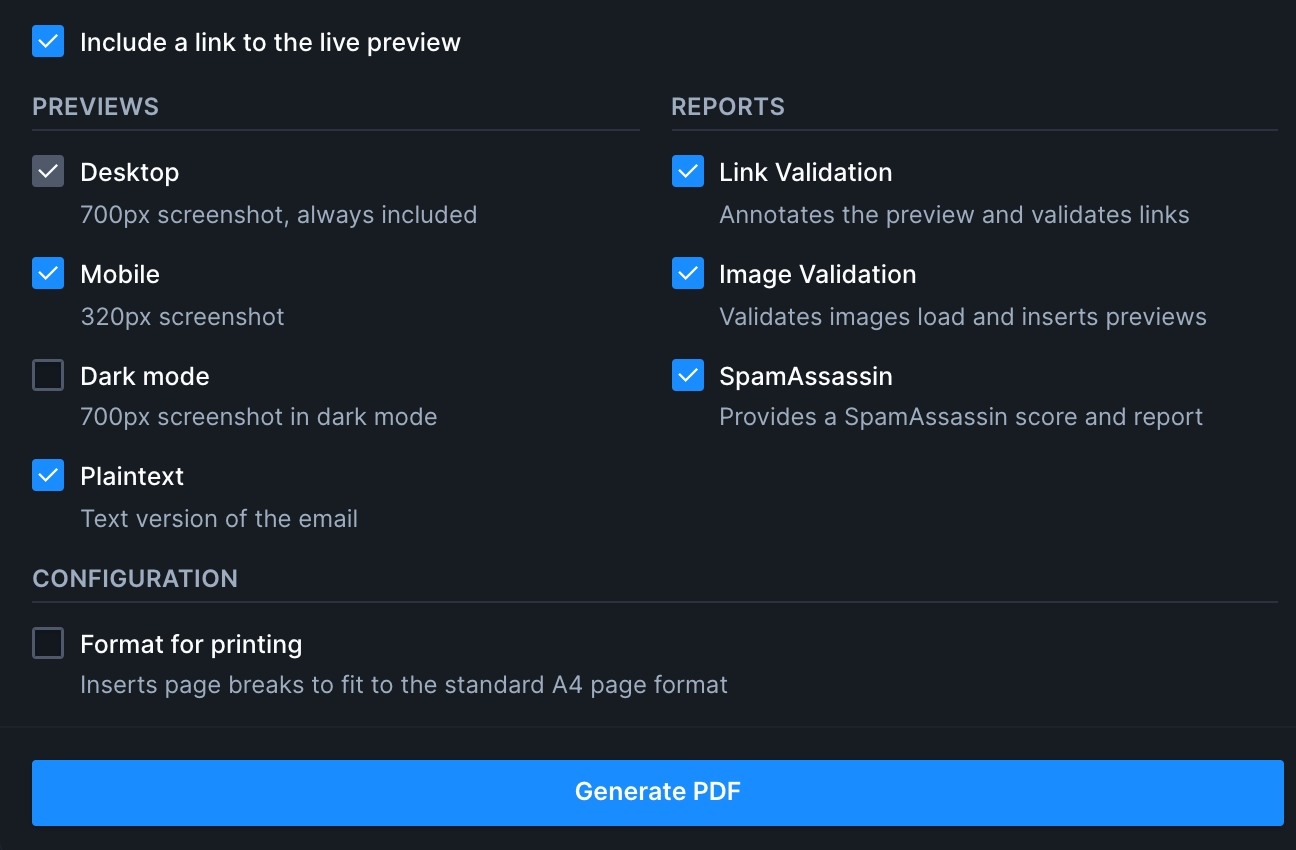
Learn how to export a PDF in the PDF export docs.
We've partnered with Cerberus to bring Parcel's editor to their responsive, accessible email templates. When exploring a template on Cerberus, click the Edit in Parcel button. You can edit and see your changes live, send a test to your inbox, and even save the email right to your Parcel account!
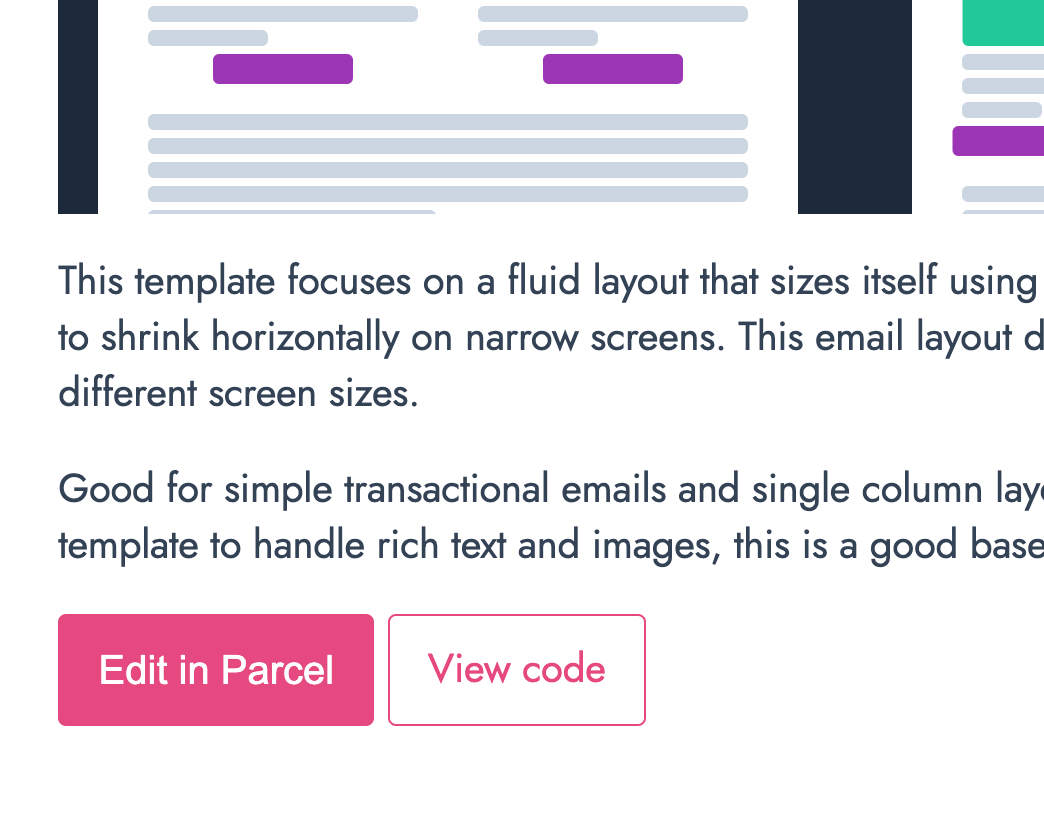
Importing an email is now as easy as sending an email from your ESP. Send an email to your workspace's import email address to have that email imported into your Parcel workspace.
Learn how to import from your email service provider on the docs.
- Parcel now auto completes
!importantwhen inside a CSS property - 15% speed increase in performance in editor
- MSO comments are visually desaturated to make them easier to differentiate from regular HTML code
- Markdown now properly renders in CSS hover information
- Scroll bars match the theme to be more subtle
- Parcel is now listed on amp.dev's tool page
- Billing (formerly Plan) page now displays plan details, invoice history, and payment information.
We've launched !important tips, a weekly newsletter featuring one new thing from an awesome member in our community, each week.