1.11.0• Achievements and Component Improvements
Much like in a video game, a variety of actions a user takes within Parcel will now unlock achievements. Each achievement, when first achieved, comes with a notification and celebratory confetti. Users can view the achievements they have unlocked and outstanding ones on their profile settings page.
Read more about achievements on the blog.
It's now easier to see which users have access to which workspaces. The Members page now shows the workspace permissions for each user. From this interface, admins can add or remove users to/from any workspace that they have access to. Admins can still add/remove users or change the user's role from this page.
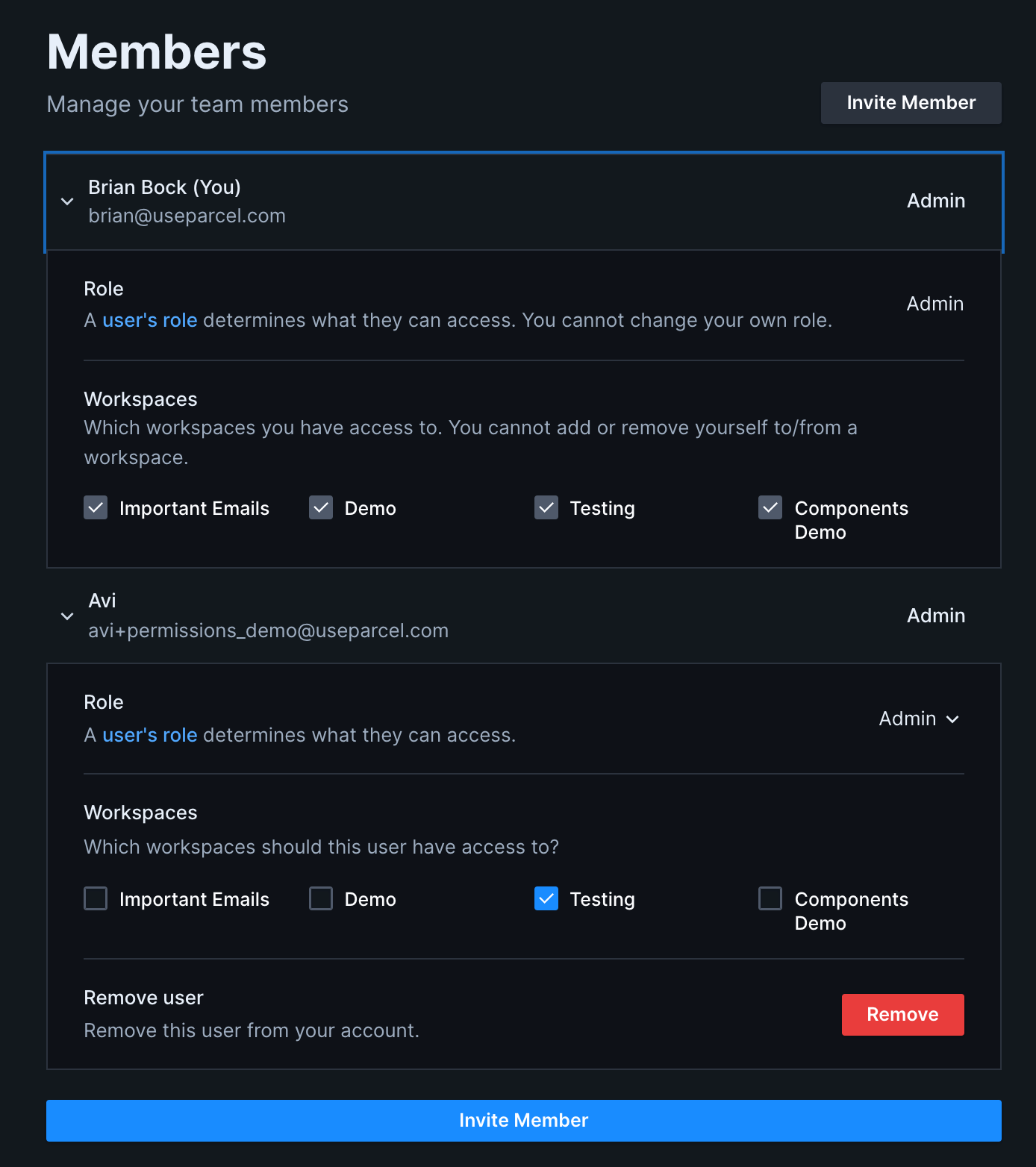
Improved component parsing and serializing of attributes along with new, more friendly error messages. Additionally, we added a new component.matches function to target how your component is used with the full power of CSS selectors. Components now have full autocomplete and hover information, customizable through the new <meta /> tags at the top level. Lastly, we added a new state global variable, to give you access to which environment your email is being compiled for, as well as the subject and preview values from the email message details tab.
- Bug fixes for file tree syncing in real-time collaboration experiment
- New right click context menu on email file tabs
- New file tree button to open the context menu (previously and still accessible via right click on the file)
- Email size is now correct for MJML emails and emails with components
- Corrected an issue that prevented versioned emails from being deleted properly
- When you reopen Parcel, it will load into the most recently accessed workspace, instead of the first workspace on your list.