Guide for developers
As an Email Developer, you know that creating beautiful and effective emails can be a time-consuming and complex process. But with Parcel, you can streamline your workflow and create sophisticated email designs with ease.
Let’s break down the key features of Parcel that are built for Developers.
Parcel allows you to use Snippets and Components to organize your email code and create complex design systems. Plus, with the use of Transformers, you can easily prettify your code for in-line visualization or minify it to remove unused CSS.
What’s the difference between snippets and components?
- Snippets: Use snippets to quickly insert repeated code such as containers, columns, and buttons. Read our Guide to snippets.
- Components: Unlike snippets, when you change the component file, it will change in all places it has been used. Read our Guide to components.
One of the most popular features of Parcel among existing customers is real-time collaboration. This allows you to code with your colleagues and other developers in real time, making it easy to split up work, debug, update copy simultaneously, and scale email creation.

Parcel has a built-in email validation system that checks your code for errors and ensures it will work across all subscriber inboxes. This includes link and image validation, an accessibility checker, and even a SpamAssassin check to make sure your emails aren't flagged as spam.
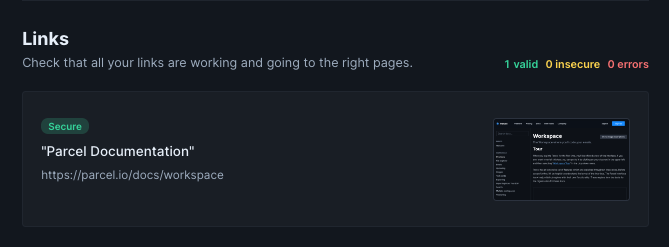
With built-in Inbox Previews, you can see exactly what your emails will look like in almost 90 different rendering environments. This allows you to catch any issues before you hit send, ensuring they always look their best.
Save versions of your email to keep track of changes over time. Don’t like what you see? Revert back to what once was.
Collect feedback by sharing a link to your live email, giving the stakeholders the ability to add comments, highlight areas with notes, track the total number of revisions you’ve made, and request approval from key parties before you pass it to your ESP or Marketing Automation Platform!
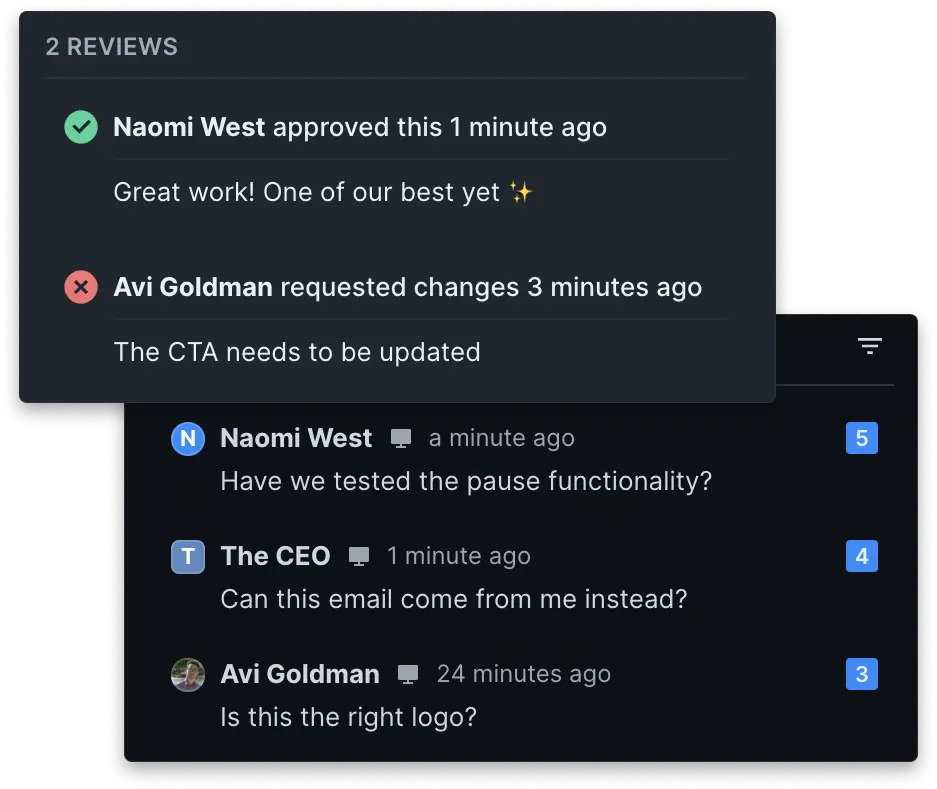
In short, Parcel is a powerful tool that can help email developers create beautiful and effective emails with ease. For those that want to get to know Parcel further, we have a jam-packed documentation full of Tips & Tricks just for you.