Work Smarter, Not Harder: Introducing Parcel Global Styles

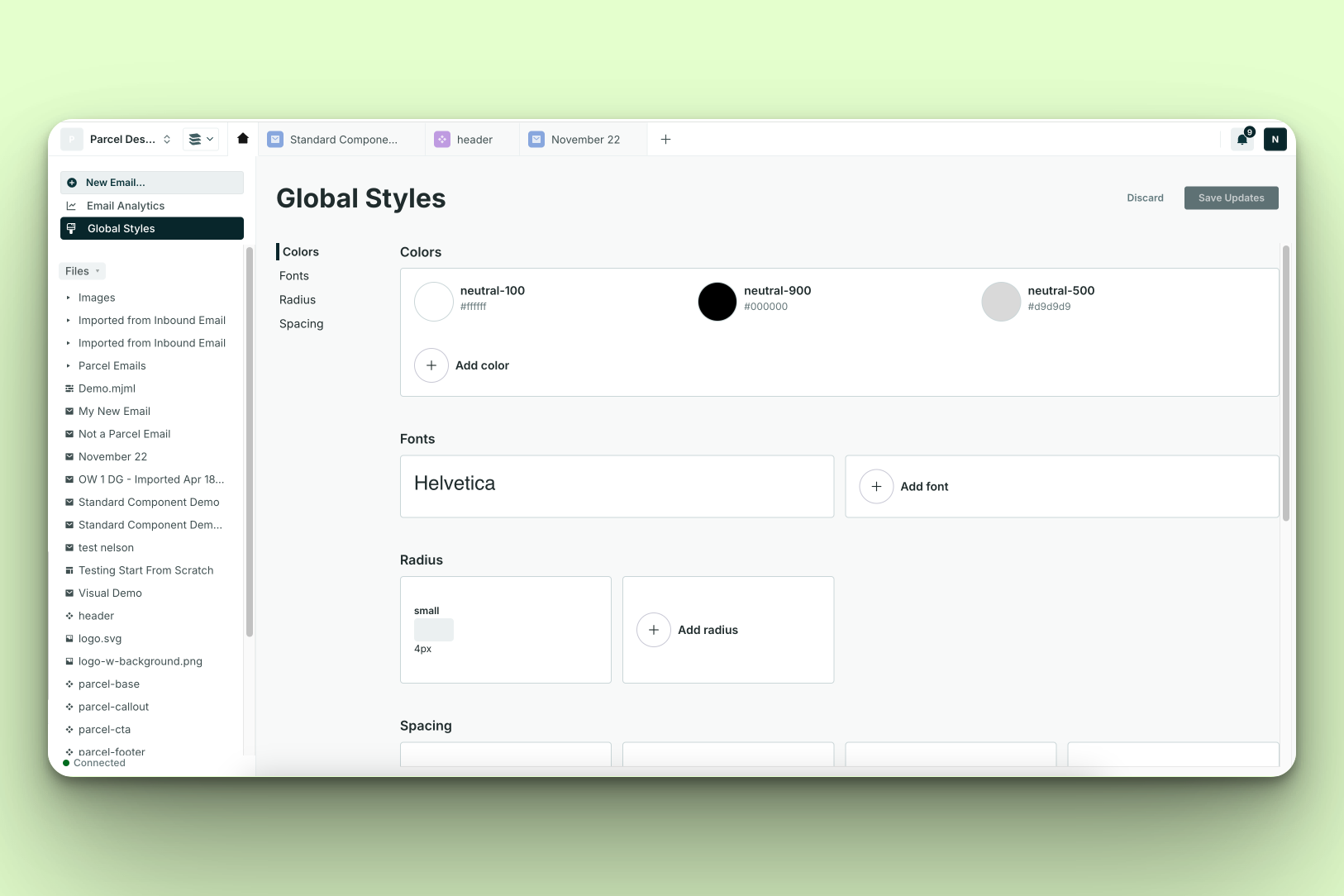
We’ve just launched the first milestone of many to come as part of a new feature in the Visual Editor — Global Styles.
Typing out #ffffff and #000000 might not seem like that much work, but it certainly can feel like a repetitive chore.
That’s why we’re thrilled to introduce Global Styles in Parcel—a powerful feature that empowers email creators to work quicker, build scalable design systems, and ensure brand consistency with ease.
Global Styles allow you to define key branding elements—such as typography, color palettes, and spatial details—all in one centralized location. These styles act as a source of truth for your email designs, enabling you to build emails that can access pre-set values.
When these values are set, you can easily pull from these pre-saved values when building your next email. When changes are applied at the global level, they automatically update across your designs, giving you the flexibility to scale without the frustration of redundant edits.
At Parcel, we know email comes with it’s unique intricacies, and we’ve built for it. Specifically, allowing creators to set custom font-families, while also defining their set fallback fonts.
Manually setting font sizes, colors, and margins for each individual email is tedious and prone to errors. Global Styles let you work smarter by applying universal settings to components, freeing you up to focus on the content that truly matters.
Email design systems thrive when they’re scalable. With Global Styles, you can easily apply consistent branding across all your campaigns and templates. Plus, when it’s time for a refresh—like updating typography or tweaking your color palette—these changes can be made globally in seconds.
Without a centralized source of truth, it’s easy to lose track of brand standards, leading to inconsistencies and inefficiencies. Global Styles bring clarity and control, ensuring your emails stay aligned with your brand guidelines every time.
While Global Styles provide high-level control, we understand that some emails require unique tweaks. With Parcel, you can still override individual message properties when needed, making Global Styles helpful, not a hindrance.
Global Styles can be located from your left hand navigation. Once you have set your saved styles, you’ll be able to select from them in your message settings when building your email with the Visual Editor.
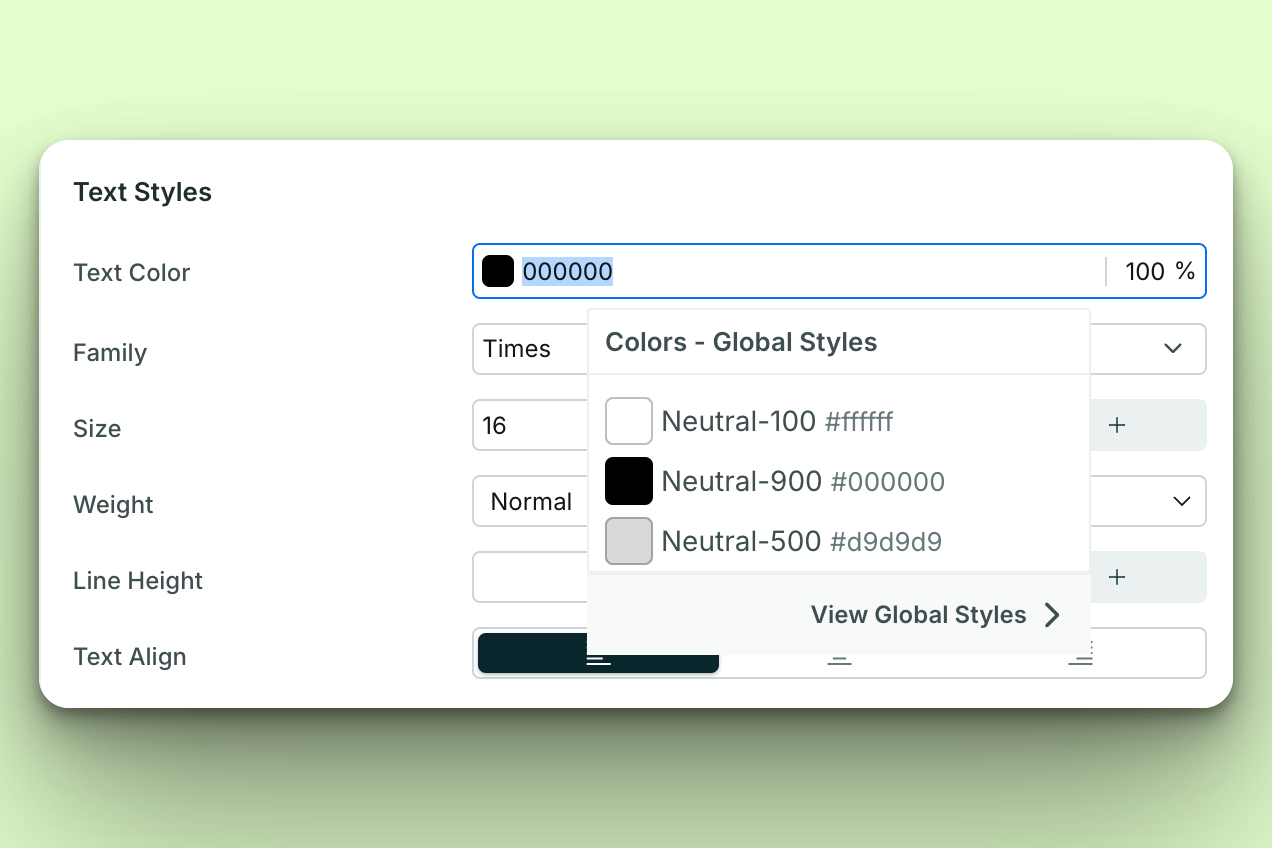
For more information on Global Styles, check out our documentation.
Global Styles are here to revolutionize how you build emails. Say goodbye to repetitive tasks, inconsistent designs, and time wasted on minor adjustments. It’s time to focus on what you do best: creating impactful content that resonates with your audience.
Ready to experience the power of Global Styles? Start your free trial of Parcel today or log in to explore this game-changing feature and take your email design to the next level. Global styles is currently available on all Parcel plans!