Guide to importing emails
You may be thinking:
“Why is there a guide to importing emails into Parcel? Isn’t it as simple as copying and pasting HTML?”
Well, yes, it can be as simple as that, but there are some other fun ways to bring emails into Parcel that you may not know of.
The simple route can begin in one of three ways when clicking “New Email”:

Yep, that’s right, highlight your email code <!DOCTYPE html> all the way to your closing </html> tag. Copy your code. Inside Parcel, create New Email, and paste your code directly into your new email file.
If copying and pasting aren't for you, you can easily import an EML file that you have saved on your device by selecting "Upload" next to Files in Parcel.
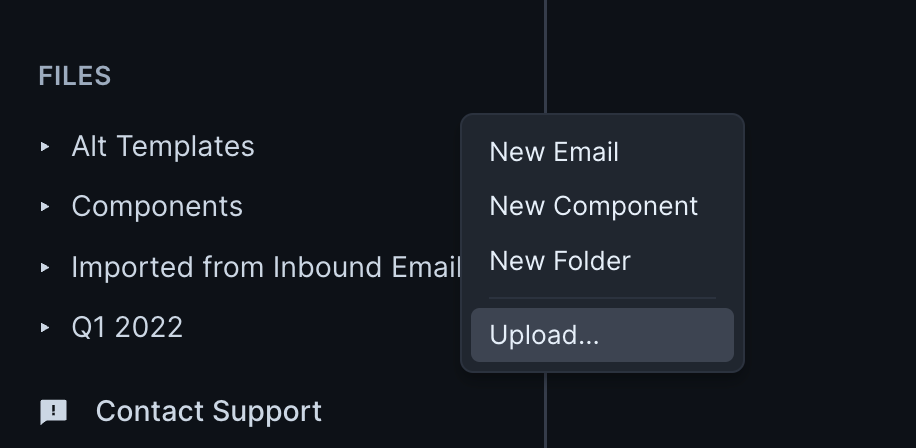
Have an email that landed in your inbox that you want to inspect? Download the email directly from your inbox, and grab the file for an easy "Upload..." next time you're in Parcel.
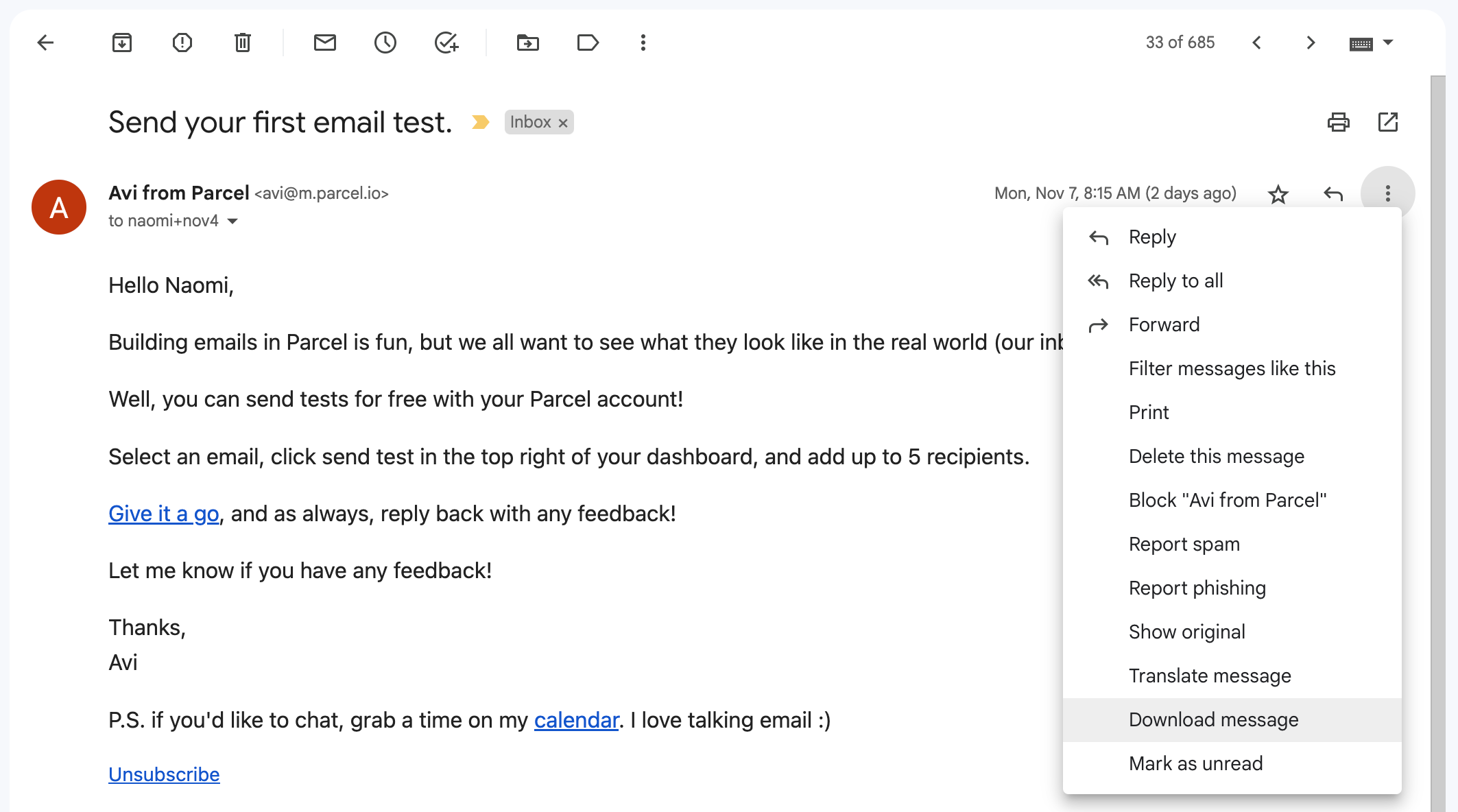
- For the marketer that wastes no time
If you're building your emails in your ESP but want to lean on Parcel features like Inbox Previews, Accessibility Checking, or review your designs with Parcel's dark mode emulation, you can use a custom email address to bring your emails straight into Parcel in one click!
- For the creative visionary
Sourcing inspiration and want to save your favorite bits of code and emails from your favorite brands to your Parcel workspace? In one click you can import directly into your Parcel workspace by being logged in!
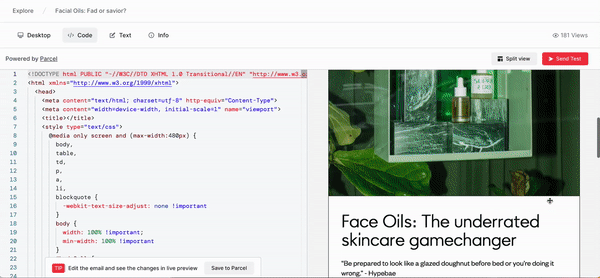
- For someone just starting out
If you're looking for a way to kick off email creation from the foundations, Cerberus is your go-to resource. With a library of great code (perfect Parcel Component/Snippet use cases if you ask us), Cerberus also offers templates for you to plug and play with your own copy and designs.
Once you find a template you like, you can hit "Edit in Parcel" to inspect the code and then save it directly to your workspace if you wish!
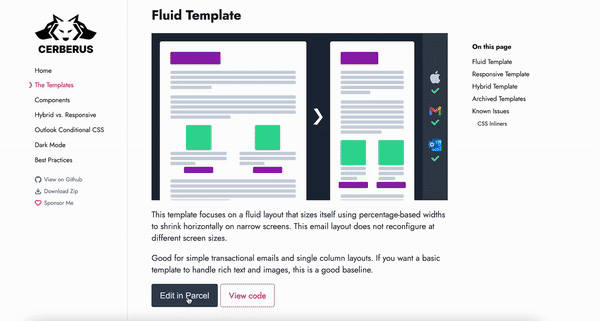
The above example showing Cerberus is a great example of how you can save to your workspace from a shared email file. If you ever have a friend that wants to show you how cool their email template is that they just developed, you can request that they share the email file with you and then save it directly to your workspace for reviewing later!