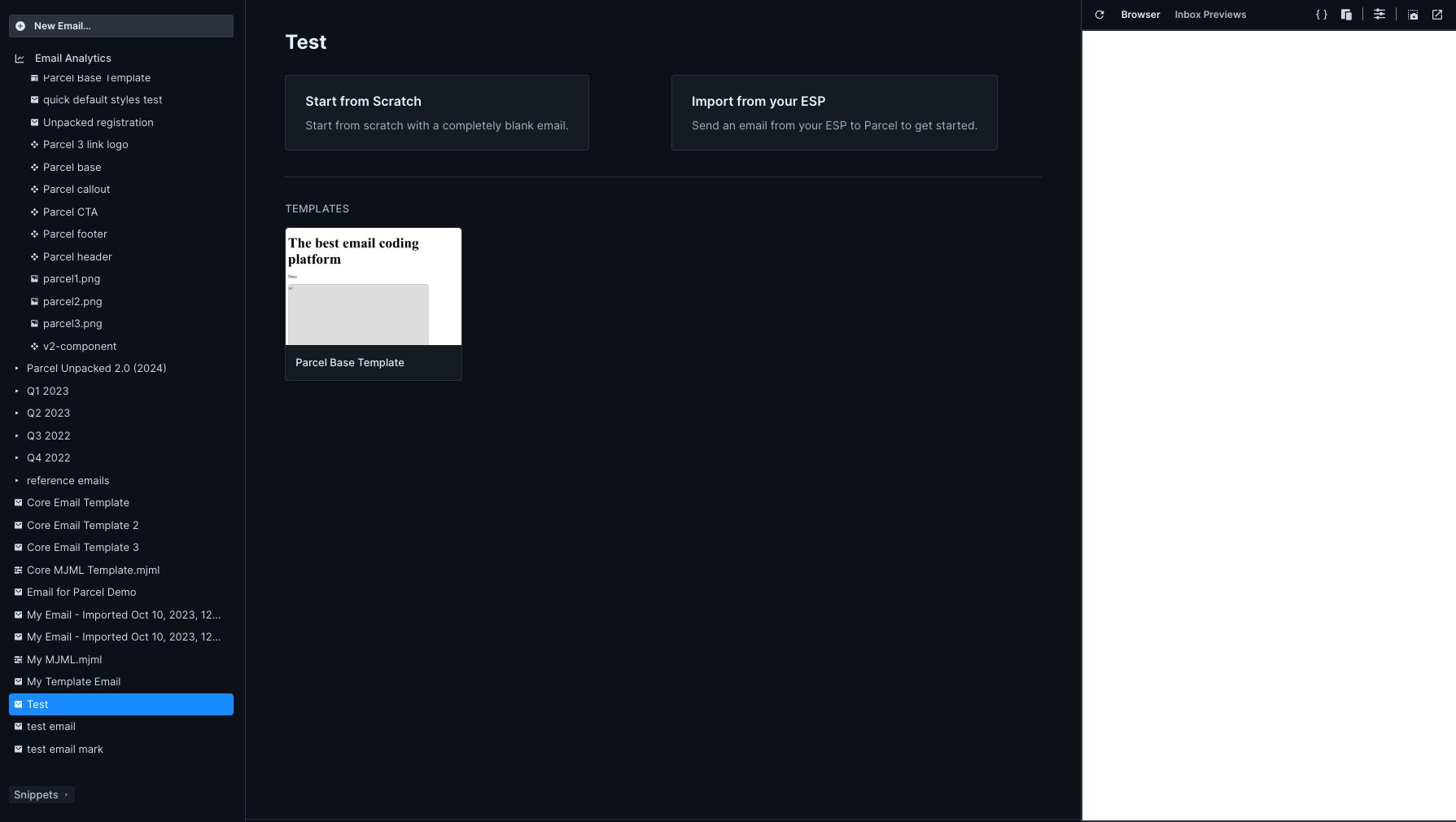Templates have landed!

For many marketers and creators, duplicating an existing email campaign is the easiest way to start building a new email. We often gravitate to replicating a file we've already spent time and energy on, instead of starting from scratch.
You can now mark emails as templates in Parcel to easily select from during your next email creation.
Previously, adding naming conventions that reflected the email file being a template was the best way to organize your workspace, and then duplicating the file would be the best way of iterating from your standard email.
Now, you can mark your file as a template to easily build off of!
When your file is marked as a template, the icon of the file will change, and you can revoke its status as a template at any time.
But wait, there’s more! You can now select from your pre-saved templates when creating a new email.
If you have no templates saved, you will be prompted to save a template from an existing email file.
If you do not want to use a template, that is ok! Templates are not mandatory; you can continue starting from scratch or importing from your ESP as normal without the use of a template.
We hope that by supporting templates, developers can easily pass files over to the rest of their team if they want to make minor adjustments such as updating copy, or changing images.