Why we’re prioritizing templating language validation

Over the past few months, we’ve been rolling out Personalization Engine support here at Parcel.
What does that mean? It means that email creators that lean on Liquid, or Handlebars, or soon-to-be many more templating languages can personalize and preview their emails with sample data without needing to leave and send tests from their ESPs.
It means one less step to export and send tests from a separate tool before the email has been given final approval.
As of June 2023, we have two personalization engines supported in Parcel:
- Liquid
- Handlebars
and ESP-specific support for:
- Customer.io
- Iterable
After releasing Liquid initially, we came to realize that every ESP has added a little bit of spice to the basic engine they leverage, and thus relying on the basic Handlebars engine might not be enough for the Iterable end-user.
In the interim while we review the handfuls of languages that are out there and used by hundreds of different ESP’s, we’ve launched a catch-all Find and Replace which can allow you to add any piece of personalization data (such as a greeting for First Name with AMPscript) and simply replace it in the preview with something ✨ pretty ✨.
We want to enable every creator to share an email with a stakeholder without fearing a comment back of:
Why does it say Hello First_Name
And by adding multiple engines, we’re excited to work with many ESPs, and email creators wherever they are and work with whatever engines they choose to use dynamic personalization with.
But previewing shouldn’t be where this feature ends. We also want creators to feel confident and capable in their templating language. So in a similar fashion to how Parcel flags errors in your code, we also want to flag personalization engine issues.
When previewing with Liquid, we’ll now surface errors with a red squiggly underline. When your tags aren’t closed correctly, are impacted by formatting issues, or have spelling errors, you’ll see these errors alongside their messaging and the opportunity to apply a quick fix.
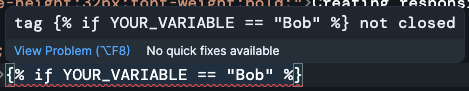
If you want to inspect further, click View Problem on the disclosed error description, allowing you to navigate through the Liquid in your email to troubleshoot any potential problems.
We have a long road ahead to ensure that most email creators feel like Parcel is home for coding emails, previewing, and validating them. We thank you for your patience and are always open to feedback if you want to share it!