Prepare your emails for BFCM

Black Friday Cyber Monday (BFCM) is one of the busiest periods for sending emails. Omnisend reported that within the 10-day period around BFCM, 820 million emails were sent in 2022.
It’s a huge opportunity for driving revenue before the holidays, and consumers are ready to shop.
We recently ran a Halloween-themed twitter poll asking followers to choose between some scaring email mishaps. And as scary as they are, many of them are very real worries for many email senders! Let’s take a look at scary email situations that could very well indeed happen to any one of us (but are less likely to if you keep reading this post):
- Gmail clips your email — and you lose out on great engagement data, or your email content doesn’t load fully
- An image breaks — and you’re left with an outline of what would have been a beautiful sight
- A link breaks — 404 pages aren’t for the faint of heart
- Dark mode… need we say more about this.
- Your font is too small on mobile — certainly this is the least scary, but do you think your subscribers might assume you are whispering? Or alternatively, unless you are a skincare brand selling botox, no one wants wrinkles from trying to read your email.
Using Parcel you can ensure your email is in good form to avoid all the spooky scenarios above:
Knowing that Gmail clips emails at 102kb, you should be mindful of the weight your email carries. You can use Transformers to minify and clean up your code from unused CSS, and watch as your file size shrinks.
Look at how this email’s file size decreases by 7% by enabling these two transformers:
Check your images easily, including their loading time! No one likes when their email content downloads like a fax machine. And there’s no worse realization than seeing an email you just sent has come in with a broken image.
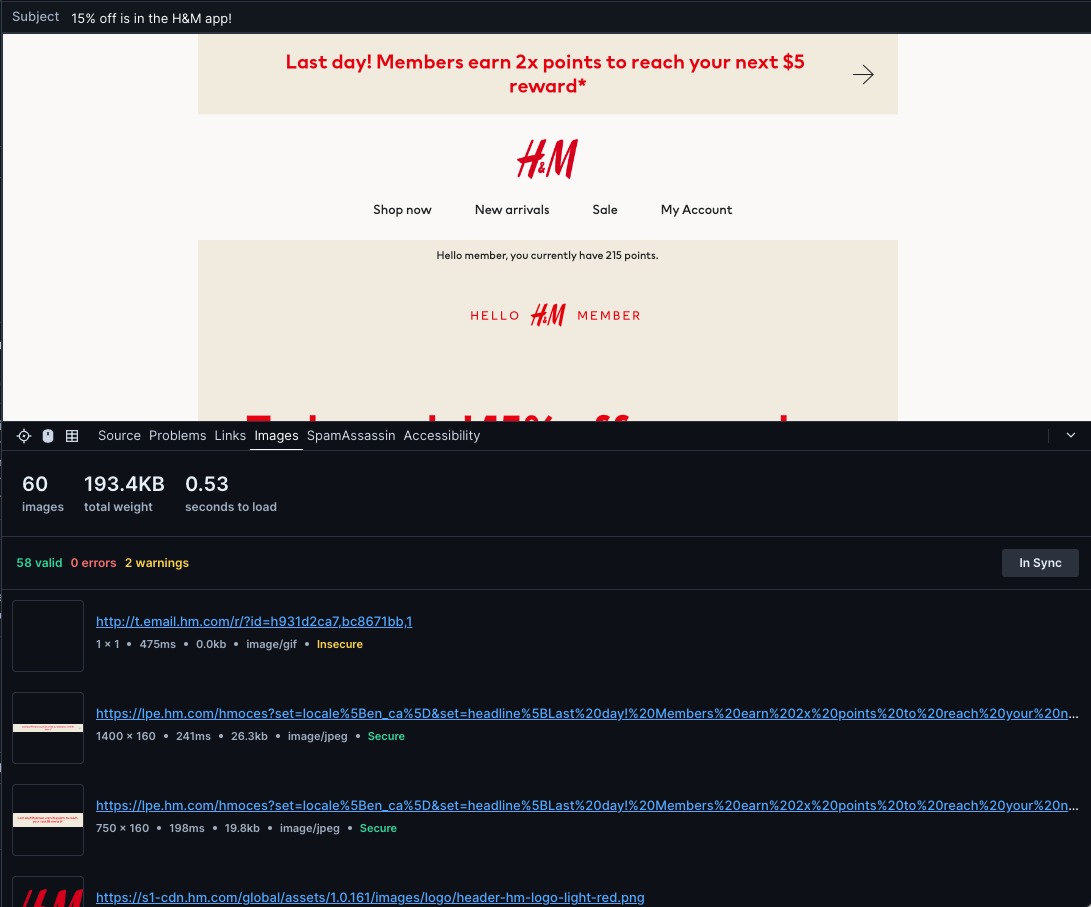
I’ll admit I usually feel overly confident with my URLs. I pop them into my code with a fierce confidence that they are correct. But sometimes my thumbs fail me, and I don’t correctly bring in the full URL, or I’ve accidentally added an extra h to the start of the URL, and my link is now hhttps instead of https. Yikes!
By validating my links before sending, I can breathe a sigh of relief knowing they will drive subscribers to the correct location instead of spooking them with a long loading experience or 404 page on the other end.
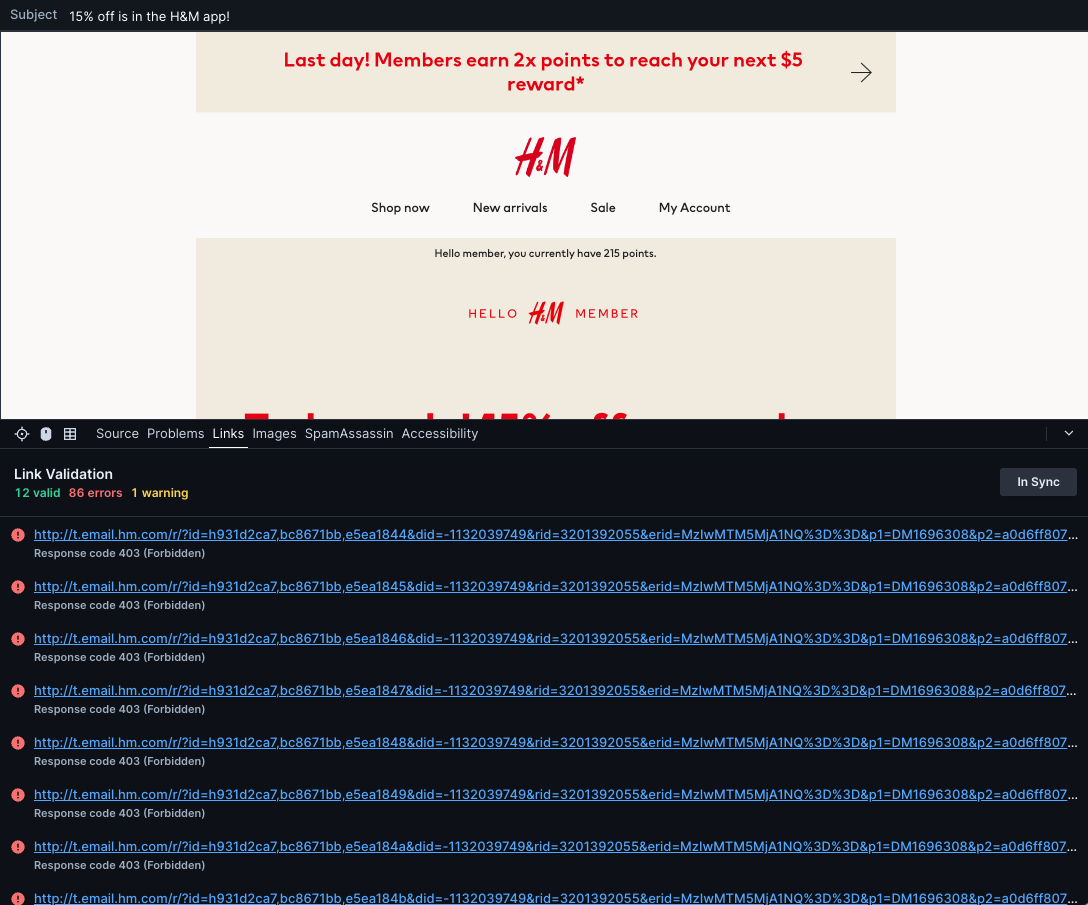
Dark mode impacts us all, and although it can be difficult for one’s bandwidth to consider every single environment across every single device, you can use Parcel to preview an emulated dark mode to brace yourself for what’s to come after the sun sets.
If you find that a specific color used is causing problems or font has disappeared, you may want to prioritize a fix to ensure that everyone can enjoy learning about your sale.
When you only consider the environment of the device you’re building on (a desktop I assume), you leave out considering the environment that a majority of individuals open and read emails on!
Mobile users have feelings, too! And you can account for their experience by toggling between mobile and desktop to preview the end-user experience.
We hope that some of these QA features can help you rest easy when it comes time to finally schedule your sale campaigns this season! If you haven’t done so, you can create a free Parcel account and test your emails with some of the above!
And if you're looking for future strategies and ways to ensure your campaigns are foolproof, you'll want to check out Customer.io's post on steps for nailing your Black Friday emails!